If you need to view the amount of storage being used by your Google Workspace accounts, as well as which services are using the most storage, follow the steps below:
1. Log into the Google Admin Console.
2. In the sidebar, click on Reporting and then Highlights.
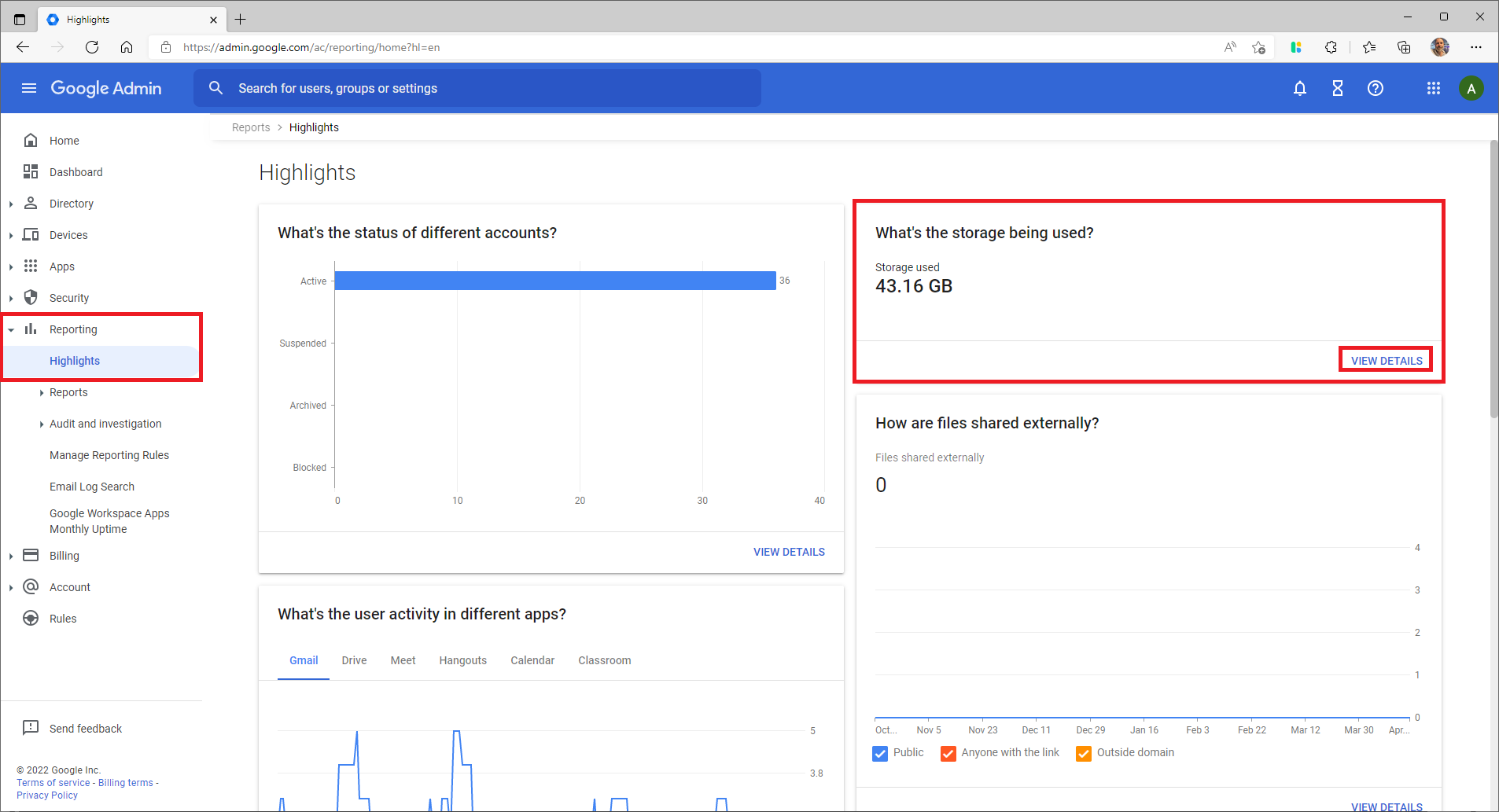
3, On the dashboard you will see a card titled "What's the storage being used?" Click View details to expand this card.
4, You will be taken to a graph showing the storage used by the respective services, as well as the total storage used.
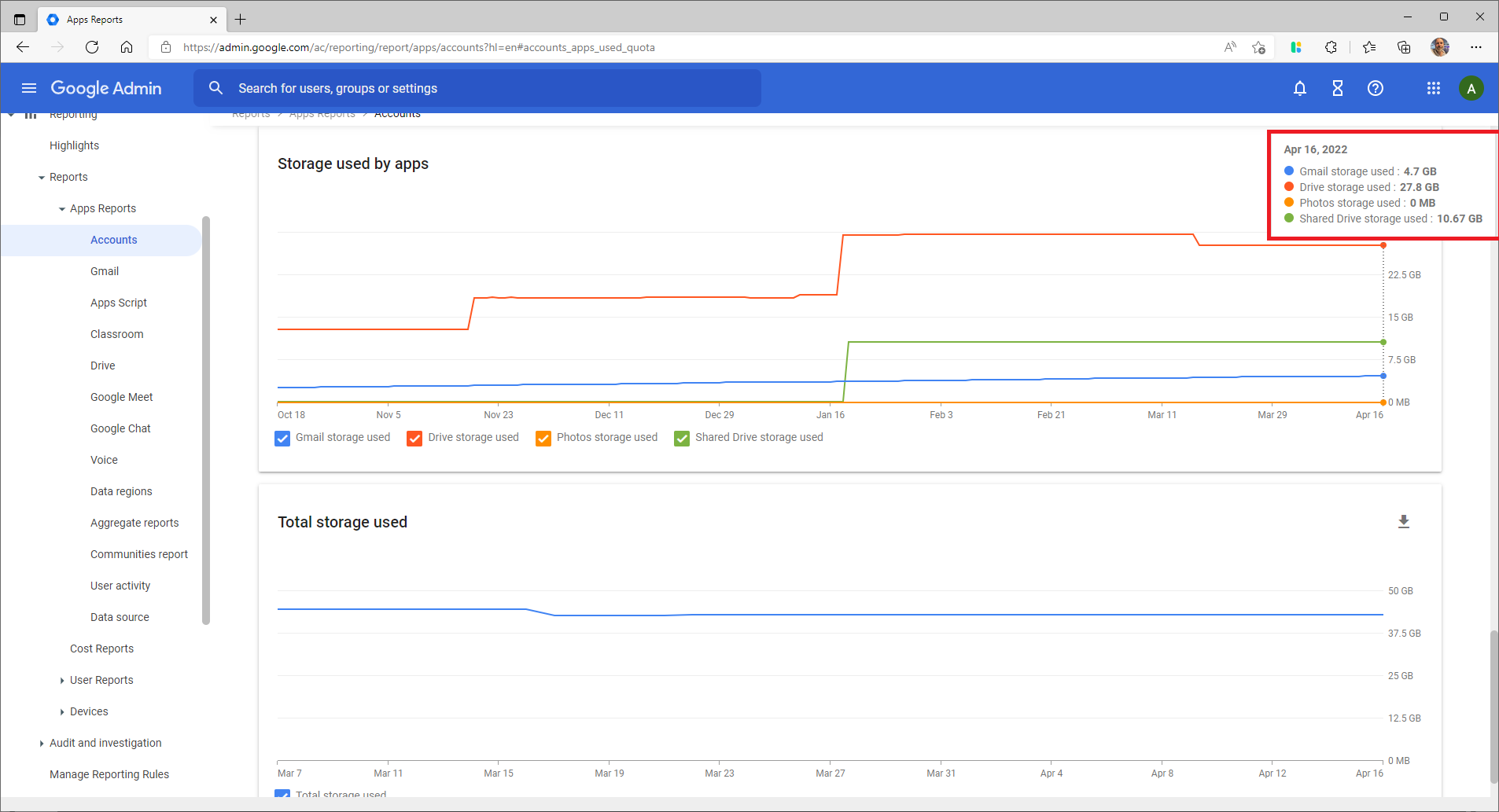
Was this article helpful?
That’s Great!
Thank you for your feedback
Sorry! We couldn't be helpful
Thank you for your feedback
Feedback sent
We appreciate your effort and will try to fix the article